And the winner is... a Toshiba! 3G RAM, 160 G HD, DVD RW. 17" monitor - it's actually bigger than the TV we have in our camper!
Heh. It's amazing how the sea of computer geeks parts when a 6' tall shaved head biker walks up to the entrance. Actually, I kid. Some geek even stepped on my foot on the rush in and I even refrained from re-arranging his facial bone structure...
(Side note: How hard is it to set up a computer these days? Look for much cursing in Casa del G...)
Still working on setup. It appears I'm stuck with Vista, at least for now...
((Side note2: Should have a review of the GOAL Heritage Banquet later today. A good time was had by all, but I had a first...))
That is all



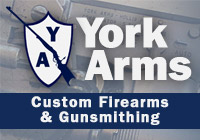



6 comments:
It's easy. If you need someone to help with anything...that's easy too. Gotomeeting or logmein gets another person on there in a hurry and you can watch. I'd be happy to help, if'n you ever need it.
But, it's super basic. Just remove all the crap the dealer/manufacturer put on there and go.
Pretty easy.
Yeah, the biggest downside to a new computer is all the unnecessary crap installed on your new baby.
Thanks djk and rustmeister.
I've done it before, but like a zillion years ago...
Think I'll give it a whirl. I mean, what could possibly go wrong?
[cue maniacal laughter...)
Start off by running PC Decrapifier, should help clear out the junk.
It appears that both the setup of the new 'puter and installation of the wireless network went off okay.
How do I know if my network is secure?
Vista's fine - don't believe the hype.
What djk said - just uninstall the horrible things that they all preinstall, and there shouldn't be a problem.
(The only really real problem with Vista was lack of hardware drivers from vendors at rollout - the hardware folks have all caught up, especially since it's preinstalled for you.
If it's the 64 bit edition, it'll even usefully use a full 4G of ram, instead of the 3G that a 32 bit OS can usefully use on a PC*.
*I could explain why, but it's not worth the effort - but that's the reason so many PCs ship with 3G of ram rather than the 4G+ they can actually hold.)
On the wireless, set it to use WPA/WPA2, set a passphrase that isn't just a dictionary word, and you're as reasonably secure as any non-paranoid's home network is going to be.*
(* Again, you could make it more secure, but the fact that you asked us suggests that "set up a VPN on the wireless LAN" is not something you want to bother with, and the easy, built-in WPA security should be more than enough.
I don't bother with anything more than that, myself.)
Post a Comment