Had the new computer for one stinkin' day and already come across the first problem... The USB ports have stopped recognizing peripherals. This is a huge pain in the ass.
A quick check on the ol' intarweb reveals that this has been an issue with Toshiba laptops for several years now. Fuck me.
Why the fuck do I always, without fail, manage to find the one fucking product that has all the problems?
I'm guessing I'm pretty well-screwed - best-case scenario is that I'll have to ship my computer back to freakin' Japan to get it fixed in the next 6-18 months or so...
It's times like these that the 14' square cabin in Montana looks pretty fucking good...
That is all.



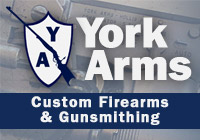



11 comments:
did you try deleting the controllers and letting them reload for the USB?
You may want to give it a try. Go into the Device Manager and delete the USB controllers and let them reload with a restart. It will see the USB as new hardware and reinstall stuff.
Other idea (last resort) may be wipe the drive and reload from the disks they give you and start fresh. . .
Toshiba's tend to be good in my experience, you may want to try tech support with them if you haven't already before doing anything. . .
Just my $.02 for what it's worth. Someone may have a better way to fix it. . .
Looks like it could be BIOS too:
http://answers.yahoo.com/question/index?qid=20080118064755AAYdClX
Maybe Bore Patch may have a fix??
I think I'll see if I can find the Toshiba support number and call.
It's only 2 days old. It's gotta be under warranty...
remember, deep relaxing cleansing breath before the call. . . .
My first laptop was a Toshiba. It wound up with a dead hard drive under warranty. They fed-exed a shipping box, and it was back (with a bigger than stock drive) in a few days.
If it was 2 days, I'd talk to the store where you bought it, and see if they will exchange it.
I think I originally said something about Toshiba being POS...
Next time....Dell.
Remember, new laptops do not make good reactive targets.
Well, actually they do, but they're little spendier than a box of clays.
JD's advice simply ROCKS.
You can always burn your data to CD as backup and then use the restore disk. Won't make the problem go away, tho, but would give you a couple days of peripheral use ...
Jay? JAY? Put down the .44!
Toshiba, meet Grampy's .45; Grampy's .45, meet Toshiba.
Shades of "This why they call it 'WINDOWS'" - (HEAVE)
Not meaning to rub salt, but this is why I always try to buy big-ticket items locally: if it doesn't work I have A Real Live Person to ask for help, and if it REALLY doesn't work I have A Real Live Place I can take it quickly and say "Give me a replacement under the warranty. This one is now your problem, not mine."
Sorry for your trouble. This is exactly why I switched to Apple. My laptop has not had a problem in 7 years. It is now a little slow, has been passed down to someone, but runs the current OS. I had many good years from it and have now moved on to their latest high power products. Still, no problems.
Post a Comment