Got a notice yesterday that my *new* Photobucket account is already reaching it's maximum bandwidth for the month. EEP. While I'm thrilled that y'all like my pictures (you like me! You really really like me!), I can't keep opening a new Photobucket account every week. I'm afraid that with each new password I'm getting closer and closer to the day I forget them all...
So... That said, what do y'all recommend for the next step in online storage? Photobucket gives 25 GB of monthly bandwidth, and I'm at 80% right now with the month a little more than half over. The "upgrade" to unlimited bandwidth is $40/year, before I go that route I'd like to know if there's better (read: free) options out there that I am not aware of.
Anyone got any hints? I'm with LawDog and the "Magic Elf Box" theory here, so any help is appreciated. I like putting up the pretty pictures and keepin' y'all entertained, and would like to keep on doing it. With the high price of ammo, though, I'd prefer to keep excess spending to a minimum...
Any and all options/providers/thoughts would be appreciated.
That is all.
UPDATE: I really appreciate all the options and offers y'all sent in. As is my wont, though, I took the path of least resistance and ponied up the bucks for the unlimited Photobucket account. So let's make 'em EARN that $39.95!!!
Wednesday, March 18, 2009
Subscribe to:
Post Comments (Atom)



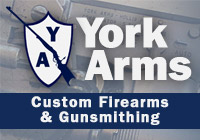



21 comments:
If bandwidth is your problem then you could try out Google's Picasa. You get 1gb of storage for free and unlimited transfer. You can link to and embed them in your posts just like from photobucket. Plus their desktop client to manage and upload your photos is sweeeeet. If you need more space an extra 10gb is $20 a year, cheaper than photobucket's Pro account.
Let me second Picasa. We use it and love it. And an added benefit, it works seamlessly with blogger, to the point of having a blog-this button that will open a new post for blogger!
And their desktop client's as close to iPhoto you can get in the Windows world, easy to use, and super easy to upload and manage files.
Flickr. A free account lets you keep a rolling 200 images in your photostream, and a paid account ($25/yr) is unlimited.
I've been very happy with them.
http://www.flickr.com/photos/zercool/
Imageshack.us is always really good, too. You can register for an account, or you can just randomly upload pics. It gives you all the same options as Photobucket.
I dropped you an email, Jay, but I would also second Picasa (as long as you are ok with Google somehow having rights to your pictures... wierdness).
How about just increasing the compression on your images? I noticed that your jpegs are around 500-600k; if you compress these to 150-200k (easy with Photoshop or something similar, and won't hurt the quality much) that should put you in the clear.
Ben beat me to the punch. Most of your gunnie pics should be less than 100kb, no need to have that much resolution on a pic that is relatively small in size. To the naked eye, 99.9% of us wouldn't be able to tell the difference. Save the space for family pics!
If you don't have photoshop or MS digital image suite (comes with some Windows default packages), you probably have MS Office picture manager which will work just fine.
Okay, stupid question, but...
The issue is bandwidth. Is that going to be affected by the picture size? I'm not running into problems with having too many files; it's with people accessing the files.
Bandwidth should be number of accesses x the size of the pics
Okay, stupid question, but...
Not stupid, ign'ant! There's a difference! :)
A picture is composed of little single-color dots (pixels) all put together in happy patterns. Each dot requires a certain amount of information to store.
A normal computer screen is, for example, 1280x1024 pixels, or about 1.3 million little dots. A picture that's only 4" across on that screen is about 500 pixels wide and 300-700 high - or about 150 thousand pixels. If you're taking pics with a 5 megapixel camera and uploading them at 2500x2000 pixels, that's 4.8 MILLION bits of info you don't need to send to everyone.
Resize to 640x480 or even 1024x768 and it'll save you a ton of space.
For a bit more flexibility, you could go for smugmug:
http://www.smugmug.com/
Not free, but worth it.
Colin
to compress the images, use irfanview... www.irfanview.com... it has a batch conversion that will process everything in a file for you and the best thing is, it is free... i use it on every computer i own as an image viewer and basic editor..
This reminds me strongly of a problem I was having with my own blog back in 2007.
James
Jay, you are on BlogSpot, and you can upload pictures through its interface. I don't know of any limits or restrictions. I also second, third or whatever you increasing the compression on your jpegs.
I've only got 23 pictures in that Photobucket account. Something tells me it's not the picture size that's the issue here; I suspect that James is right about folks hotlinking and stealing my bandwidth.
Thanks for the tip, James. I'm going to look into ways of preventing that - because, like you, if they're linking my pictures without even the courtesy of a reach-around, well hell, I get mad...
Thanks, everyone, for the ideas.
UPDATE: Here are the stats from my Photobucket account:
Album Size
9 MB (0%)
1 GB limit
Monthly Bandwidth
25.2 GB (100%)
25 GB limit
Total Pictures and Videos 24
Monthly Hits 48580
I'm guessing that the size of the pictures really isn't the limiting factor.
Now, of course, the question becomes, how do I stop this within the framework of Photobucket?
"Now, of course, the question becomes, how do I stop this within the framework of Photobucket?"
Ry Jones left a comment on my blog that might work, but you'd have to switch to Flickr....
"Or use flickr for $20 a year for your image hosting, and make it Someone Else's Problem. RSS readers work and you don't pay to pipe jpgs around."
He is referring to Flickr Pro, $24.95 a year (as of this writing) with unlimited storage, uploads, downloads, sets, collections, folders, what have you.
What you would essentially be doing is paying for a Flickr account to host your pictures, and then you'd essentially hotlink to the pics on Flickr's server.
If someone then hotlinked to the images here, so what? Flickr would eat the bandwidth drain.
$25.00 a year. Pretty cheap. That is what I pay every month for my blog.
So why don't I do that, and go back to the free blogspot account I abandoned 5 years ago in favor of my paid blog? No real reason, except for being ornery. Not only do I prefer to keep full control of my blog and content, I like blocking hotlinkers!
James
FYI, I pay less than $60/year for rjwest.com (I pay for the domain name, don't recall how much but I know godaddy has 'em for about $8/year) and I have the ability to disable hotlinking any type of file that I wish.
And, yes, a *lot* of people used going straight to your gun pics when you were posting on my site. Didn't matter since I wasn't hosting, but I could see them entering the site via google pics.
Okay, I posted an update. I took the lazy way out - I opted for the unlimited Photobucket account.
I figure that $40 will come in handy for the pics of the Northeast Blogger Meeting & Shoot this weekend alone...
Thanks again for all the advice, everyone!
go for google or flickr. indeed. and resize your pictures. flickr is unlimited, and i think that it is 24 bucks a year...
it's what i use.
http://www.flickr.com/photos/amusings
also -- invest in the software to resize your pictures. i saw recommendations for file sizes here, and concur. your pictures are too big.
like yer guns! wooooo!
;-)
see you at webelo cross over this weekend?
I'll be there. I'll be officially taking over as Cubmaster, too...
Post a Comment