We're taking some technological steps backwards here in the G. household...
I've talked about the new laptop we got recently. So far, that seems to be working fine (fingers crossed). It's the old computer that's been giving us trouble, a P4 machine running Win XP Pro that we've had for close to six years now. First it started freezing up, then the monitor went kablooie.
And now the wireless keyboard has given up the ghost.
So, as it stands right now, only the CPU from the new old computer is left. The 19" monitor is gone, replaced with the 15" monitor from the old old computer (HP from 1998). And now, ditto the keyboard - the space age MS wireless ergonomic keyboard has been replaced with the wired HP keyboard that came with the HP Pavilion some 10 years ago.
Talk about a trip down Amnesia Lane!
Keys that actually clack! Keys that actually... respond! (The battery compartment in the wireless MS keyboard had come a little loose, so the batteries weren't actually, you know, powering the keyboard. I could probably pull it apart and fix it, but it will be far more gratifying to bring this keyboard to the next shoot and blast it to bits...)
So we've got six year old technology feeding the internet to me, displaying on a 10 year old monitor and accepting input from a 10 year old keyboard. Gotta give props to HP for the peripherals at least. This stuff works. Even though it's been stuffed in a corner and left to the ages, it works just fine all cleaned up...
That is all.
Wednesday, October 15, 2008
Subscribe to:
Post Comments (Atom)



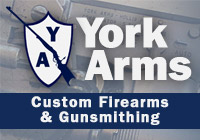



3 comments:
About the keyboard that went kaput: did something get spilled on it? A soft drink? Those things are deadly to a keyboard, by the way. Anyhow, whether or not something was spilled, you can give this a try. I wouldn't risk it with my active keyboard just to get it 'clean', but if you're ready to throw one out because some keys don't work or are stuck, you really have nothing to lose.
Second, monitors are like televisions & they have a lifespan. They usually go first. Rules of the game & all that.
Third, if the computer is freezing up, it's likely due to spyware, malware, viruses or other software related maladies. If - big if....huge if - you have your XP disk, reinstall. [if you're not going on the internet with it, you can use another XP disk, but you won't be able to get updates]. You'll lose all your personal settings and all those updates, but you'll have a clean version of Windows and know for sure if it's the hardware or the software.
rw,
I think it's the battery connection in the wireless keyboard - the spring no longer springs.
Like I said, I could pull it apart and replace or repair the spring, but it's more gratifying to blast the keyboard apart... *g*
And believe me, I know about monitors. I've gone through more than a couple... :)
I was just amazed that the 10 year old HP worked just fine. It was a pleasant surprise...
And, appealing to the cheap bastard in me, I don't have to drop $150 on a new 17" flatscreen monitor, which is nice.
As for the freezing up, I'm sure that's the cause. I'm going to back-up all the files on the old PC (160 GB USB drive, $80 at BJs. Woot!) and then re-format. And yes, I do have the XP disk.
Then it can be a second internet machine (running Firefox ONLY) for the kids to play with. It actually runs pretty darn well when it's not all crapped up with spyware...
Methinks I may need to head to my local BJs (or Freds) and check out their external HDs....that's a pretty good freaking deal and I'm tired of copying all my media files (okay, I'm a mark for the tv show "Frasier" & I have every episode, along with other series & movies) to DVD four point seven gigs at a time. [my world is pretty darn good if I'm complaining about *that*]
You may not need to reformat. Any 'real' spyware/malware/issues that are present on the machine would load with the OS & once you reinstall XP you could run an anti virus (Grisoft's AVG is free and great) that would probably snatch the offending stuff if it's NOT a part of the XP package. I've had one issue with my PC in the last 24 months and it was my 'old' one that I've since given to my daughter...well, I got one of the worst malwares around ensnared around my Windows files and I couldn't for the life of me get it off. I even broke down and took it to a computer store for repair (which for me, as a man & computer nerd, is akin to pulling over and asking for directions) and they were clueless as to how to get it off. I happened upon my install disk, reinstalled, zapped any malware files with my anti-virus upon reboot and voila, I haven't had a single issue from any computer since....and didn't have to reformat (it's a 150G hard drive and I have no external drive for a backup source, unless I use my 80GB Ipod).
I'm on the verge of reinstalling my home network so that the kiddies can access the internet again. I'd disabled it because I wanted them to use it ONLY on my PC, which is in my bedroom, so that I'd have 100% oversight. For now, they only use sites like webkinz or disney or lego.com, so I think it's okay to loosen the leash a bit.
After all, I only have 3 different keystroke recording software applications at my disposal should I have the urge to check up on what they're doing, so it's not like they'll actually get away with anything. :)
Post a Comment