Last night, as I put together my 1911 parts post, I had intended to have the Gold Cup all labeled up, with the various parts having a quick label with a clean arrow pointing directly to the part's name. The first picture I mocked up were the internals, with a simple line of text over, under, or near the part in question. The second picture was the external parts, labeled while attached to the frame and slide in the assembled configuration. I was using the editor in Photobucket, which is rather limited as far as labeling and such.
What program is recommended for such light editing applications? The parameters are simple - I'm looking for something that allows minor modifications to pictures similar to those found in an application like Paint - adding text, adding lines, cutting and copying certain parts of pictures, etc. I'm not looking for anything fancy (read: expensive where cost > $0) or convoluted (i.e. no CS degree or neckbeard required); just something that will let me label and otherwise manipulate photos uploaded.
Any thoughts/ideas/comments/suggestions are appreciated.
That is all.
Wednesday, July 14, 2010
Subscribe to:
Post Comments (Atom)



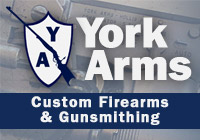



19 comments:
I've had to do a number of things like this - and have used two basic approaches:
- Simple: I've long used IrfanView (free graphic viewer/editor) for basic photo tasks - but it also allows for some *very* simple line/arrow/text creation.
- More complex/creative: I use PowerPoint or Open Office Impress to add text/arrows/diagrams to photos - and then use IrfanView to take a screen shot of it that can be saved as a .JPG. This approach makes it easy to combine several photos - or portions of other .JPGs, etc. This also works fine with anything you can do in Word, etc.
There are lots of ways to approach this problem; I find these do what I need with minimal fuss and low cost.
Can't get any simpler than the following:
1) Print out said picture, preferably 8 x 10...
2) Using fine-point Sharpie, mark up as required.
3) Take picture of now marked-up photo.
4) Transfer digital copy from camera to computer
Anything that is freeware isn't gonna work worth sh*t...remember the adage, you get what you pay for...
Or in the world of computer applications, you can have it Good, Stable, or Cheap...pick two.
Patriot
I favor Photoshop Elements. Does everything I wish to do, and the learning curve was doable.
What OS are you using? I may have software I can send, at the best price of all.
Phil,
I hadn't considered using PP - that's not a bad idea at all... Thanks!
Patriot,
That's a decidedly low-tech, almost borderline steampunk idea - I love it! Except... I have the penmanship of a rabid badger...
Carteach0,
I'm on Vista {shudder} at home, but we may be upgrading to 7 soon (giving the laptop to TheBoy...)
Jay - two open-source projects are paint.net (www.getpaint.net) and GIMP, the Gnutella Image Manipulation Program (www.gimp.org). I liken them to MS Paint on Steroids and free Photoshop, respectively. I have Photoshop through my job, and I still prefer to use these for some things.
Photo-scape is a free photo editing program that has many if not all the features you want.
I use The Gimp. It's free and as complicated (or not) as you want to make it.
I'll second the suggestions for the GIMP. The text tool is pretty simple to use, but also very flexible. The bonus is that you can do any cropping, resizing, color-correction, etc. that may be needed all in the same program, then save in whatever format you like.
Best of all, it's free!
What ishootstuff said. And Picasa, though the text tool is pretty basic.
Picnick looks pretty cool. Hadn't heard about that.
paint.net is nice on Win32 systems. The GIMP always felt odd on Windows, though I make sure it's installed on my Linux boxen.
IrfanView basically adds the original MS-Paint panel as an edit function. Good enough for many simple tasks.
I use Irfanview for most simple things. It is free.
I swear by Paint.net, it's free and has lots the same features as photoshop at none of the price...
I use PhotoFiltre. It's free for personal use.
It does simple things simply. I use it to crop, resize, and add text. Drawing arrows exceeds my ambitions. You can certainly do it, but I have no personal experience with it.
I'd say that paint.net, mentioned above, is a step above PhotoFiltre in capability and complexity.
Buy a cheap printer that comes bundled with Elements. Sell the printer.
If you do a pictorial of 1911 guts, could you show us how to uninstall the Schwartz thingy on a Kimber.
Paint.NET
Adobe Illustrator is the 800-lb gorilla in this arena.
(Unfortunately for casual users, it's also the $600 gorilla, too.)
Inkscape is the freebie substitute.
But for what you're doing, I'd actually use (gasp) Microsoft Word.
While I like Gimp, and have used Picassa,I will actually pay the $30 for Paint Shop Pro. It's got a decent amount of functionality, and is easier to use than the majority of other programs I've found. Considering I also have Photoshop, that's saying something.
Post a Comment